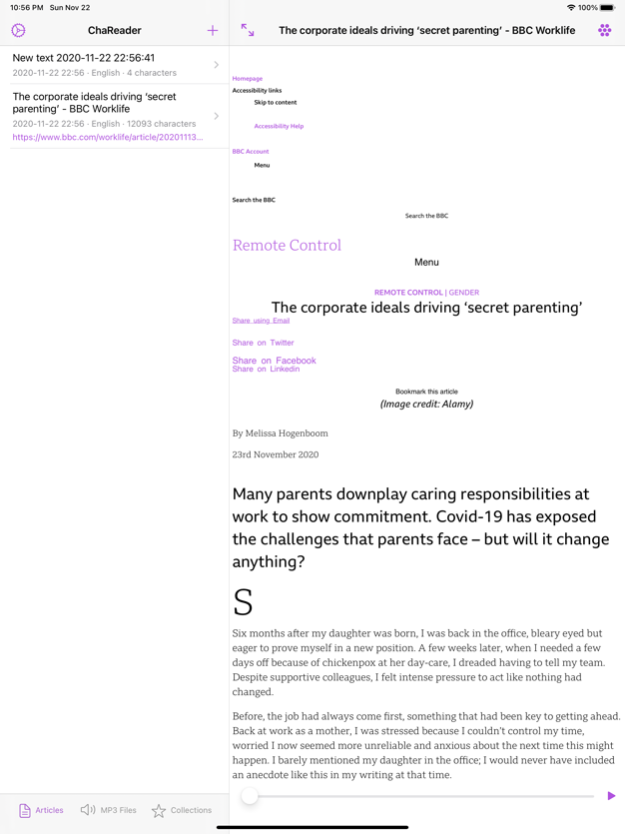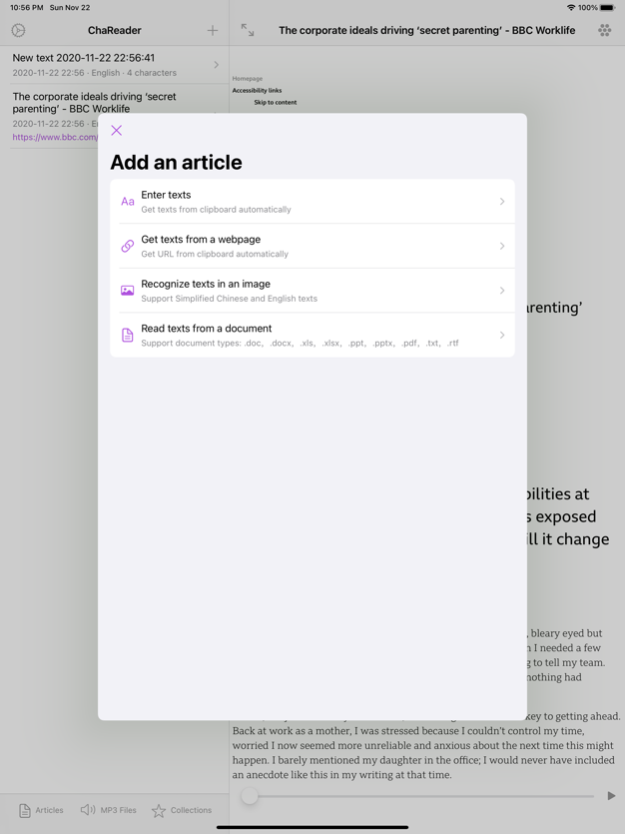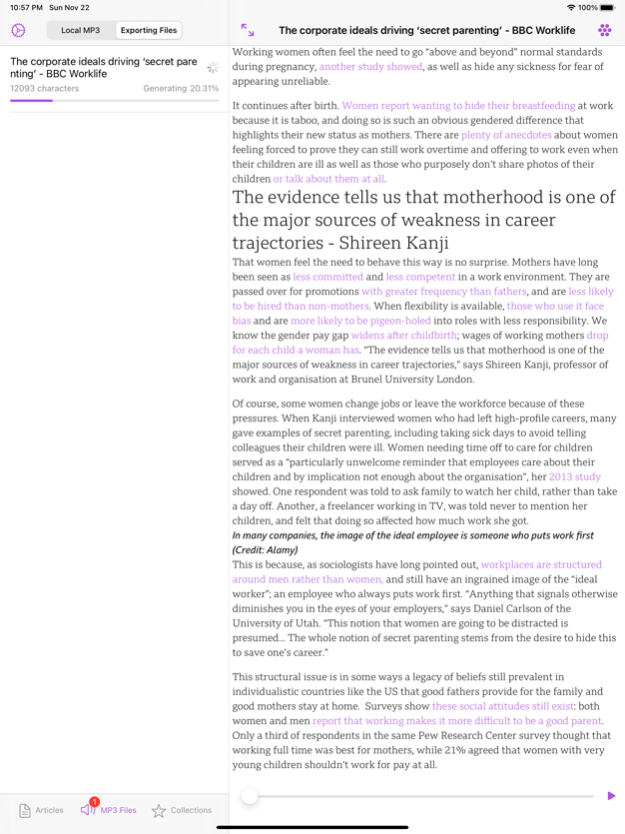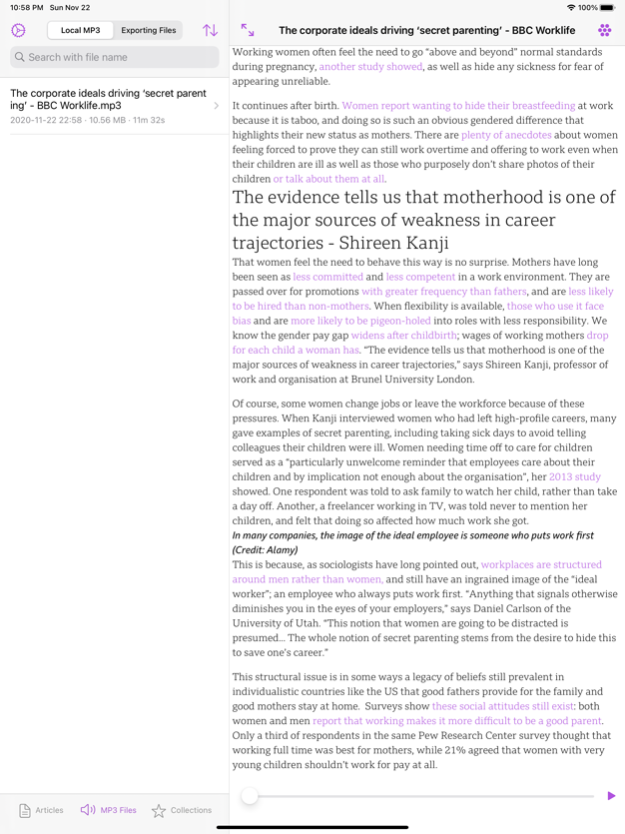ChaReader 1.0.4
Continue to app
Paid Version
Publisher Description
ChaReader - An elegant text-to-speech app
Using ChaReader, you can easily import articles from various resources, use iOS built-in libraries to read these articles, export them to MP3 or PDF format, and add your favorite paragraphs to the Collections!
The main functions are:
-Various resources for adding articles: copy text from clipboard, extract text from web page, extract text from documents, extract text from images using OCR
-Read added articles aloud
-Use a slider to quickly scroll to the sentence you want to listen to
-Choose whether the screen follows the text during reading
-Export audio of article readings to MP3 files
-Export articles to PDF files
-Extract useful information from article (e.g. email, link, phone number, etc.)
-Use iOS's built-in voice bundles for personalization
-Adjust speaking speed, pitch, volume and language for reading
-Support reading articles in all languages in iOS
-Stick favorite articles on top
-Manage added articles and exported files
-Except when importing text from web pages, all actions are done locally using iOS machine learning frameworks
-Select and text your favorite sentences to Collections, and save them as images into your album
-View articles in plain text and rich text modes
-Elegant design (including Dark mode) and continuous updates
If you have any questions, please contact via Email or iMessage: krayc425@gmail.com
Apr 22, 2021
Version 1.0.4
- Fix a bug when clicking on top-right button in article view page, the app crashes (iOS 13.x)
- Drag and Drop to sort articles in homepage
About ChaReader
ChaReader is a paid app for iOS published in the System Maintenance list of apps, part of System Utilities.
The company that develops ChaReader is Kuixi Song. The latest version released by its developer is 1.0.4.
To install ChaReader on your iOS device, just click the green Continue To App button above to start the installation process. The app is listed on our website since 2021-04-22 and was downloaded 1 times. We have already checked if the download link is safe, however for your own protection we recommend that you scan the downloaded app with your antivirus. Your antivirus may detect the ChaReader as malware if the download link is broken.
How to install ChaReader on your iOS device:
- Click on the Continue To App button on our website. This will redirect you to the App Store.
- Once the ChaReader is shown in the iTunes listing of your iOS device, you can start its download and installation. Tap on the GET button to the right of the app to start downloading it.
- If you are not logged-in the iOS appstore app, you'll be prompted for your your Apple ID and/or password.
- After ChaReader is downloaded, you'll see an INSTALL button to the right. Tap on it to start the actual installation of the iOS app.
- Once installation is finished you can tap on the OPEN button to start it. Its icon will also be added to your device home screen.